Leo Ai Assistant,-Ever wondered if a smart chatbot could help us while navigating the internet? One that answers our questions, explains the meaning of a website, translates handwriting and much more. Now that can happen, thanks to Brave’s Leo chatbot.
Brave is a privacy-focused browser that blocks ads and trackers, rewards with cryptocurrencies, and offers a decentralized search engine. Now it also has a chatbot named Leo which lives in the sidebar of the browser and talks to the websites you visit.
In this article we’ll look at what LEO is, how to use it, what features it offers, and how it improves our browsing experience.
What is Leo Ai Assistant ?
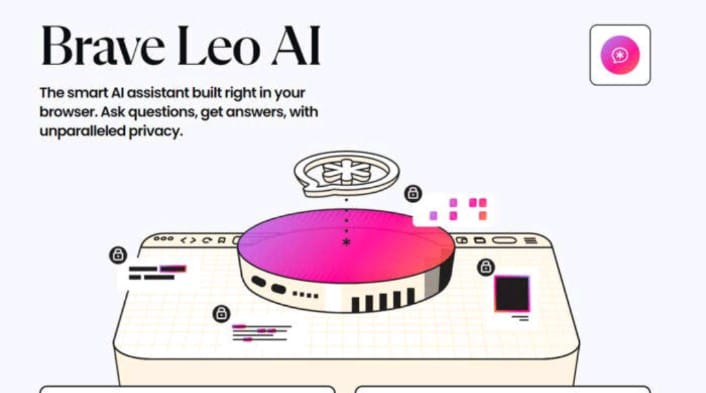
Leo is an AI chatbot developed by Brave without third-party AI services. This is available to brave desktop users. The AI model behind Leo is Llama 2, which Meta worked on. This model focuses specifically on safety.
Leo can answer questions like other AI chatbots, but within the webpage experience. For example, you can ask Leo to summarize the article, translate a paragraph, or suggest additional questions. LEO can enhance the original content with definitions, facts and photographs.
LEO is designed to be private, anonymous and secure. Leo does not record or share chats, nor use them for model training. No account or login required. Just open up and chat in private.
How to use Leo Ai Assistant?
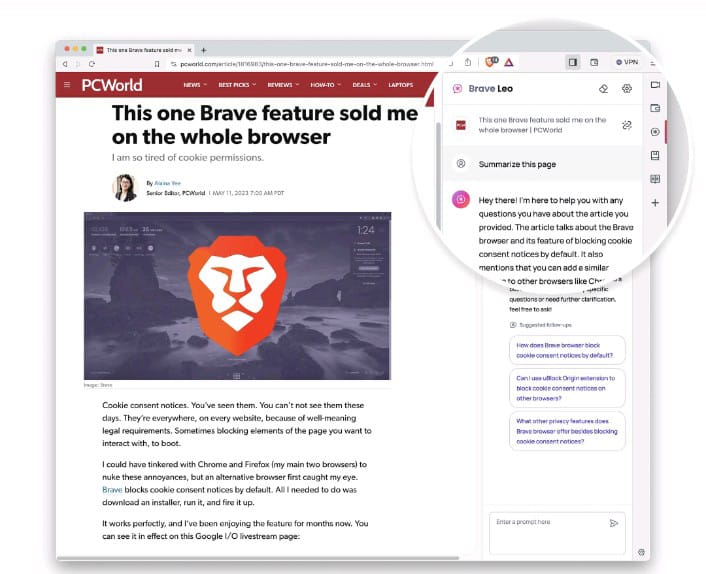
Leo is very easy to use. You will need to download the desktop nightly version of the Brave browser, which is the most recent and tested version of Brave. It will be available from the official website.
Once Nightly is setup, Leo can be accessed from a button on the sidebar. Brave can also be opened by selecting “Ask Leo” from the address bar.
To talk to Leo, type your question or prompt in the chatbox and press Enter. Leo will give relevant and helpful answers. Features like summary, translate or search can be accessed from the icons below.
You can talk to Leo about whatever website you’re on. Leo will automatically understand the context and respond better. Like you can ask to transcribe audio on YouTube video or show related video.
Features of Brave’s Leo AI assistant
Leo has many features that make our browsing experience better and interactive. Some Features:
- Summary: Leo can summarize any webpage in a few sentences, saving time by conveying the main points.
- Translation: Leo can translate any text into your favorite language.
- Search: Leo can search the web on any topic and show you the most relevant results.
- Definition: Leo can tell the definition, examples and synonyms of any word.
- Explain: Leo can explain any concept and provide additional information.
- Image: Leo can show related images on any topic.
- MORE: Leo doesn’t just answer questions. He can also make jokes, poems etc.
Benefits of Brave’s Leo AI Assistant
Leo is not just a smart chatbot, but also a powerful and private tool. It has many advantages:
- Privacy: Leo does not collect or share your data. It uses Brave’s privacy features.
- Speed: Leo is fast and responsive, doesn’t slow down the browser. It uses Brave’s performance features.
- Convenience: Leo is very easy to use. It uses Brave’s usability features.
- Learning: Leo helps in learning new things. It uses Brave’s educational features.
Conclusion
Brave’s Leo AI assistant is a revolutionary feature that makes web browsing interactive, informative and enjoyable. Leo is a smart and friendly chatbot that can answer your questions, summarize webpages, translate text, and more. Leo is a private and secure chatbot that does not leak your data. LEO can be tested on the Brave Desktop Nightly Channel. Download Brave Nightly to give Leo a try and try chatting with Leo. You will like it.
 Skip to content
Skip to content










