How long does thermal paste work -If you are a computer enthusiast or a gamer, you know about the importance of keeping your CPU and GPU cool. Overheating can degrade performance, cause crashes, and even damage your components. One way to ensure optimal cooling is to use thermal paste, also known as thermal compound or thermal grease.
But what is thermal paste and for how long does it work? In this blog post, we’ll answer these questions and give you some tips for maintaining the efficiency of your thermal paste.
What is Thermal Paste?

Thermal paste is a substance that fills the microscopic gap between the surface of your CPU or GPU and its attached heatsink or cooler. These gaps can trap air, which is a poor conductor of heat, and this reduces heat transfer between components. Thermal paste helps eliminate these air pockets between surfaces and create better contact, thereby improving cooling efficiency.
Why is thermal paste Necessary?
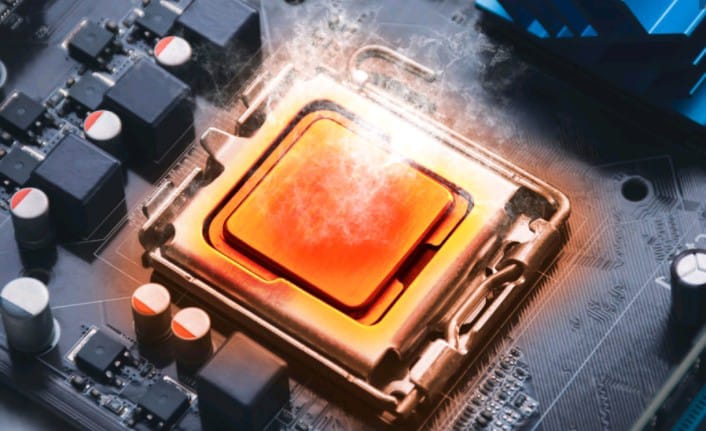
Thermal paste is important because it can significantly lower the operating temperatures of your CPU and GPU, increasing their performance and lifespan. High temperatures can cause thermal throttling, in which your components reduce their clock speeds to avoid overheating. This can cause reduced frame rates, stuttering, and lagging in games and applications. High temperatures can also reduce the lifespan of components, as they can damage the material and cause permanent damage.
How long does thermal paste work?
The lifespan of thermal paste depends on several factors, such as paste quality, application method, operating temperature, and environmental conditions. There is no definite answer to how long thermal paste lasts, as different brands and types of paste can have different properties and performance. However, some general guidelines are as follows:
- High quality thermal paste can last for many years, while low quality or cheap thermal paste may wear out quickly and may need to be replaced frequently.
- Thermal paste applied correctly and evenly lasts longer than one that is applied more, less or unevenly.
- Thermal paste exposed to high temperatures for prolonged periods may dry out and lose its effectiveness. It is faster than thermal paste used at normal or moderate temperatures.
- Thermal paste exposed to dust, moisture or other contaminants can also deteriorate rapidly and may need to be replaced frequently.
How to know when it’s time to change thermal paste?
One sign that the thermal paste needs replacement is a significant increase in the temperature of your CPU or GPU. If you regularly monitor your temperatures, you can compare them with the baseline temperature recorded when you initially applied the thermal paste. If you notice a noticeable difference, it’s time to reapply the paste.
Another sign is a decrease in the performance of your components, such as low clock speed, frame rate, or stability. This may indicate that your components are throttling due to overheating and not enough cooling.
Measures to maintain the efficiency of thermal Paste

To maintain the efficiency of your thermal paste, you should follow these recommendations:
- Monitor your temperature regularly using software tools like HWMonitor, MSI Afterburner or Core Temp. If you notice any unusual spikes or fluctuations, check your cooling system and thermal paste.
- Once every few years or whenever you notice a decrease in your cooling efficiency, replace your thermal paste by cleaning and replacing it. To do this, you’ll need to remove your heatsink or cooler, clean the old paste from both surfaces with a cloth, and apply a new layer according to the instructions. You can find many tutorials and videos online on how to do this correctly.
- Follow the manufacturer’s recommendations regarding the type, amount, and method of application of thermal paste. Different brands and types of paste may have different specifications and instructions, so make sure you read them carefully and follow accordingly.
Conclusion
Thermal paste is an essential part of your cooling system, as it can increase heat transfer between your CPU or GPU and your heatsink or cooler. Thermal paste can last for many years, but depends on its quality, use and application. However, over time thermal paste can also deteriorate and lose its effectiveness, causing your components to increase temperatures and reduce performance.
To prevent this, you should regularly monitor your temperature, periodically clean and reapply your thermal paste, and follow the manufacturer’s recommendations regarding the type and amount of paste. By doing this, you can maximize the efficiency of your thermal paste and enjoy a cool and smooth gaming experience.
 Skip to content
Skip to content










